Nokia 808 PureView review
Let’s speak freely: during the last few years, Nokia wasn’t really a brand to show off with. But recently, the Fins have made an effort to change that, and they seem to be doing a very reasonable job.
Of course, this 808 PureView isn't likely to be among the winners, unlike the iPhone and Samsung's Galaxy's. With the 808 PureView, Nokia is first and foremost looking to score when it comes to visual features.
With its 41.0 Mpixel camera, this phone is the successor of the, until now, unrivalled camera capacities of the N8. It may sound unlikely, but it's true. In order to promote it, Nokia even recorded a commercial with this phone!
It would be unfair to compare this phone to those of the competition, since Nokia set up a whole new category. It would be better to compare this phone to the more popular point and shoot-cameras. But we'll try it anyway. Does the PureView keep its promises? And what about the other features of this smart phone?

Unboxing
The Nokia PureView 808 is delivered in a colorful rectangular cardboard box. The phone is embedded in a cardboard holder. Underneath this, we find a headset with earplugs in different sizes, a wristband, a USB-cable and a charger. All of this is executed in black, even though we were testing the white version of the Nokia 808 PureView. Apart from this, we also find some leaflets. The accessories look fine and make a solid, but not very surprising impression. The included battery has a capacity of 1400 mAh.
Appearance
The first thing that comes to mind when looking at this phone, is its size and weight. It is rather thick and heavy. Of course, this is due to the large camera lens at the back of the phone. It almost looks like the phone has a tube, just like an old-fashioned television. At first sight, the phone looks a bit ponderous, but thanks to its rounded shapes, it fits well into one's hand. Apart from the screen, the phone is made out of plastic. It makes a solid impression, all the parts fit well into each other. Like we said before, we tested the white version, but you can also get this phone in red and black.
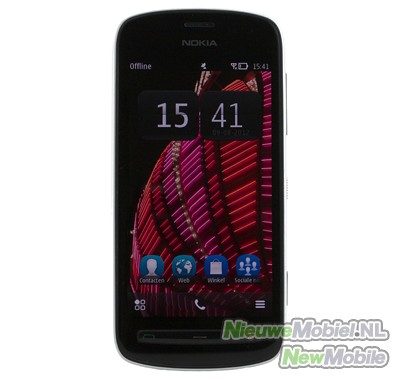

Underneath the screen, we find a elongated button, that serves as (from left to right) call button, menu button and hang up-button. This last button is also the one that switches the phone on and off. This is remarkable, because you would usually look for the switch at the top of the device. On the right side, we find the camera button, lock and volume button.
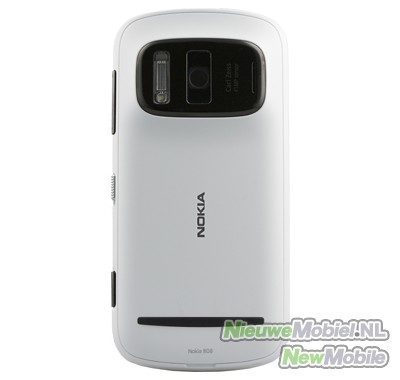

At the top, we can add the micro HDMI connection, the USB-port and the connection for the headset. Only the HDMI connection is hidden behind a lid. The bottom side doesn't have any specific parts.


The lid at the back can easily be removed, and when you take the battery out of the phone, you can put the SIM-card into its slide.

Battery life
Our Nokia 808 PureView's battery was empty when we received it, so we immediately put it onto the charger for a night. With our intensive testing activities it lasted for about a day, which is a pretty good result. There's a few possibilities to save on the energy, even if they're a bit hidden. For example, it's possible to adjust the screen time-out and the clarity of the screen. Anyway, the special energy-saving option will do more to help. You can find this when you press the on/off-key. The device can switch onto this option automatically when the battery's too low.
Additionally, you can also get the program Battery Monitor in the Nokia Store. This gives a useful insight in the spare energy and its possibilities.
Call quality
The sound during the conversations is a little bit disappointing: it all sounds quite dull. Also, it is a bit quiet at the start, but we can solve this with the volume button. Still, we're not entirely satisfied with this phone's call quality. During a call, there are enough options though: you can muffle the sound, put it on speaker, use the keyboard, navigate through your contacts and alter the settings.
Display
The touch screen has a resolution of 640 x 360 pixels and is made out of ‘unbreakable' Gorilla Glass. The screen has a practical size of 4.0 inch, which is pretty nice to work with. Unfortunately, this nHD resolution is very low for this size. Anyway, the screen gives nice, vivid colors.

The ‘color' black is shown clearly, which shows especially well when the screen is locked. Of course, we have to thank ClearBlack for that, the special technology with which the PureView is equipped. It is possible to adjust the screen's time-out, just like the type size. The auto rotate works just fine, and certainly isn't tuned to sensitively. There's nothing more annoying than a screen that'll jump into the horizontal mode by the slightest touch, but fortunately, this is not the case with the Nokia 808 PureView.
Menu
To operate the phone, you make use of the key under the screen, but in practice you'll mostly use the touch screen. The menu consists of four home screens that can be filled with widgets, but you'll always find the symbols with which you can reach the application overview, call and adjust the menu. Swyping between the different screens is very easy.
Phonebook
The Nokia 808 PureView is equipped with a conveniently arranged and extended phonebook. You can add standard information such as phone numbers, e-mail addresses, mail addresses and a picture, but on top of that, there is more space for extras such as a nickname, profession and all kinds of other additions.
It is very easy to make groups and the navigation trough the contacts goes smoothly, by scrolling or by typing the first initial of the name you're looking for.
Messaging
We didn't experience many problems here, either. It's really easy to send messages, the app isn't any different from other Symbian devices. It's funny that you can use an old-fashioned alphanumerical keyboard as well. Most people, though, will prefer the QWERTY-version. The phone will even correct your spelling errors!
Unfortunately, the buttons are rather small and some of them don't always work well. A good alternative is Swype, which you can download from the Nokia Store. Strangely enough, this version doesn't support the Dutch language. If you want to use Dutch, you'll have to sign up to betalabs.nokia.com. From there, you can download Swype beta in the Dutch version.
You can add a picture or a video to the text messages (from the gallery, or a snapshot you're just about to take), or you can attach a sound bite, a slide, a stencil, a notation or a visiting card. It is very useful that you can navigate through the inbox, sent messages, concepts and the outbox via ‘folders'. You can look at the delivery rapports here, as well.
Symbian Nokia Belle isn't exactly know for its extended integration of Twitter and Facebook. Still, there's Social Networks, that offers a minor compensation. It's not very good, but it allows you to check your messages and to post them.
Connectivity
Apart from the usual connectivity options such as Bluetooth and WiFi, the PureView has NFC at its disposal, which is a FM transmitter. With this, you can play music from your phone on your car radio through a frequency that you can set up yourself. Be careful when you are going on a holiday, though, because this is illegal in some countries.
The included browser may be a lot better than the previous Symbian versions, but it still isn't quite top-notch. It has some strange characteristics, like double affirmations and hick-ups. It's still an improvement, but we prefer the Opera browser. The built-in data counter, with which you can set up a limit, is a nice extra as it can stop you from exceeding your limits.
Nokia delivered the program JoikuSpot, so you can set up a WiFi Hotspot yourself. Unfortunately, this is the free ‘light' version with which you can set up disappointingly limited amount of things. Still, it's a start.
Camera
It's rather ironical that Nokia, of all companies, introduces a 41 megapixel phone, because the company never wanted to participate in the ‘megapixel rat race'. They introduced a 8 megapixel phone, the N86, relatively late. That camera was rather good, by the way – but let's stick to the subject. PureView is not only a name, but a technology as well. The 41 megapixel camera is not only used to take pictures with a maximum of 41 megapixel: you will mostly take pictures in 5 or 8 megapixels. That doesn't mean that you won't make use of the other 36 megapixels. On the contrary, they are used to boost the quality of the 5 megapixel pictures. This is called ‘oversampling'. It doesn't only make the pictures really sharp, it allows to take them when there's not much daylight as well. The larger the sensor is, the more light can fall on it. This way, you can take amazingly good pictures at night and in the dark. The 1/1.2 inch sensor is even bigger than a those of a lot of Canon PowerShot's and Nikon's CoolPix series.

Another great advantage is that the large sensor allows you to zoom. Zooming with a phone is usually discouraged, since it's a so-called digital zoom. Pixels that actually aren't there are added, and that doesn't make the picture any sharper. In fact, you would prefer to zoom in optically by using a lens, but that technique hasn't really found its way into mobile technology. Phones who were equipped with this were very big and delivered pictures of deplorable quality. The last phones with an optic zoom appeared around 2006. Nokia comes with something entirely new. The application of a sensor that's big enough, and which has a sufficient pixel density, allows to zoom anyway. It isn't a digital zoom, nor is it optical. Exactly this feature makes the PureView a real competition of the popular point and shoot camera. It isn't surprising that it is exactly this category of products. And it's a fact that Nokia keeps all its promises with this phone. With the 808 PureView, you'll never have to take a separate camera on holiday, since the quality of the pictures and videos is just fantastic and there is no other phone who can come anywhere near.
The camera has three shooting modes: automatically, in which the camera figures out everything, scenes, in which the camera decides on the most important settings, and creative, in which you can set up everything yourself. Here, you can adjust the sensor mode (PureView or maximum resolution), the resolution (8, 5 or 2 MP), proportions, JPEG quality (normal or superfine), the color tones (normal, vivid, sepia or black and white), shooting mode (normal, bracketing mode – in which it takes a couple of pictures after another – interval or self-timer), saturation, contrast, sharpness, and preferences (a searching raster, camera sounds, video stabilization, a lamp for zooming, turning on and off the possibility of taking pictures when the phone is locked). Apart from that, you can of course adjust the Xenon flashlight, just like the ISO-value. Furthermore, the physical camera key comes in handy.
Without any exaggeration, this is the best camera we ever saw in a smart phone, and it comes without any useless additions. You can cut the pictures or adapt them in another way, for example with the app that reduces red eyes. And when you're satisfied with the pictures, you can send it through a message or Bluetooth, or you can load it unto Facebook or Flickr. In the camera app is a hotkey with which you can place the picture on your Facebook wall immediately.
The video camera, which is set up with a maximum resolution of 1920 x 1080 pixel and a continuous autofocus, delivers exceptionally well. The colors are vivid, and there is no trace of shaking or other demerits: it is perfectly credible that you can shoot a commercial with this. You can even professionally edit the clips. Apart from that, you can find different modes here: for sunlight, cloudy weather, artificial light or striplight. For that matter, these modes can be found on the regular camera as well.
Another important feature of the video camera is Rich Recording. It is one thing to shoot high quality videos, but of course you want sufficient sound quality to go with them. Usually, video cameras on phones produce a very tinny sound. The PureView records sound in CD quality, and that can be heard. Bootlegs will never sound the same again.
The pictures and video clips cannot only be looked at in the camera app, but in the gallery as well, were they are shown in nice tiles in a chronological order. Of course, we recognize this from the Nokia Lumia. All in all, we simply love this camera.
Available applications
The available applications are shown in a screen, that you can order in any way you want. That way, you could put the app that you used the most at the top. But an alphabetical order, or a list, is at your disposal as well. Here, we list all of the many applications: contacts, messages, web, gallery, agenda, e-mail, store, videos, search, cards, music player, camera, big screen (with which you can show your phone's screen on a HD television), DNLA Play, YouTube, social networks, By Car (Navigation), log, zip manager, CNN, weather, Vlingo Voice (Speech control), Shazam, QuickOffice, World Traveler, Nokia Music, Card loader, Message reader, check-in, Guides, JoikuSpot Light, F-sercure, communicator, ColorizIt (a funny gimmich with which you can color your pictures yourself), Adobe Reader, Microsoft Applications, Public transport, Facebook, Twitter, Nat Geo, Calculator, clock, documents, FM radio, dictionary, notations, speech recorder, Microsoft Lync, Powerpoint, office mobile and OneNote.
Games
Actually Silent Film Director, an application with which you can add background Music and the weirdest effects – such as an effect that can make your clip look like a seventies home video – can be described as a game. Apart from that, there's BouceBoingBattle, a funny game that you can play together using NFC or Bluetooth. And of course, other games can be downloaded in an instant.
Conclusion
Obviously, the Nokia 808 PureView is not the perfect phone. On the contrary, a good browser and a decent integration with Facebook and Twitter are prerequisites, and on that level, the phone doesn't satisfy the demands of 2012. On the other hand, those features are not the ones you would buy this phone for. The buyers of the N8 weren't put off by that, either. You buy this phone because of its camera.
Belle has come a long way, though, and the PureView is fine as an everyday phone. Updates even appear on a regular basis, and Nokia sometimes brings out extra applications that are worth downloading, too, so you won't be let down after the purchase. In secret, we can't help but imagine how amazing PureView would look on a Windows Phone. That combination could bring Nokia back on top.
Until then, you'll have this 808 PureView with which you can take astonishing pictures of your friends – and make them feel jealous.
































