Nokia Lumia 800 review
Let's go back in time, to the end of 2010. Nokia has had to endure some heavy blows. The company makes one loss after another, the profits are under great pressure and managers are leaving the sinking ship en masse.
On the high point of the crisis, even the top executive is replaced by former Microsofts Stephen Elop. It turned out to be the starting point of rigorous changes. The development of Symbian was turned low, MeeGo was regarded as experimental and Nokia arranged a marriage with Microsoft. It was to be either death or glory.
The company announced the release of Windows Phone 7-devices and little more than a year after Elop took office, the moment was there: the Lumia 800 saw the light of day, together with the Nokia Lumia 710. The company surprised friend and foe by having the device on the store shelves in a matter of weeks. By way of comparison: the last showpiece, the Nokia N8, was only available after 5 months.
For Nokia, the question isn't whether the 800 is going to be a success: it simply has to. Huge advertising budgets are allocated, the press is spoiled with facility trips to London. We don't take part in things like that: we'll stay critical, as we always have. Did Nokia succeed in her plans of making a new start with Microsoft, that is supposed to turn the tide? Was the alliance between the two companies nothing but a forced marriage? Or, to put it differently: is the Nokia 800 worth it?

Unboxing
The Nokia Lumia 800 is delivered in a rectangular cardboard box. Clearly, it's bigger than previous devices. By pulling a lip, one opens the box in which the Lumia 800 is waiting for you. It reminds us of the iPhone box (and that of the Galaxy S2). Underneath, there is a rubber protective case, that is hardly big enough for the 800. Likewise, there is a Quick Guide that contains, among others, all the information about the placing of the SIM-card and, finally, there's a short manual. All the other accessories are places underneath this: a head phone, a data cable and a plug that forms a charger when put together with the cable. Especially the plug stands out: it's a small, round design plug. It reminds us of a checker piece.
All in all, the set looks quite complete and of high quality. More importantly, it all looks fresh and not Nokia-like. Even the design of the box and that of the accessories are used to renew the brand's image.
Appearance
Sometimes, a phone that you immediately expect to turn into a classic, crosses your path. The 800 appears to be a phone like that. The design is for 99.9% borrowed from the Nokia N9 and clearly builds on the changes that were set in by the N8. In today's landscape of oversized smartphones, this is a nice and compact device.
Who judges the Lumia 800 purely on number grounds, is not doing justice to the device. For example, with its 12.1 millimetres, it's not exceptionally thin. But in practice, this argument doesn't hold. Thanks to its natural curves, the Lumia looks and feels thin. The fact that the tips of the device are tapered helps as well. And with 142 grams, the device isn't the lightest phone around. But this argument fails to hold as well: the extra weight results in a sense of quality and durability.
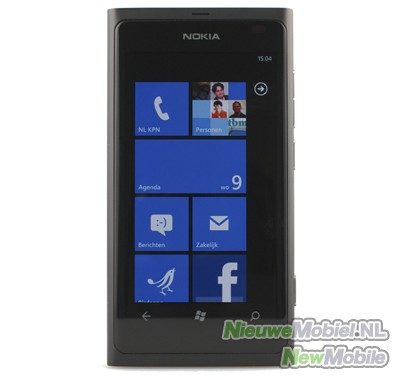

The 800's body is made of plastic, polycarbonate to be exact, that is milled out of one piece. But thanks to its matt finish, the device doesn't feel plastic-like or cheap. It also makes the devices less sensitive to fingerprints, provided that your fingers aren't too greasy. Those will be visible on the 800 anyway. Nokia chose not to spray the colour on the device, but had it cast into the plastic. This way, a scratch doesn't leave an ugly damaging with change of colour. The colour is supposed to stay intact. Since we haven't tortured our device, the truthfulness of this promise is still to be tested.
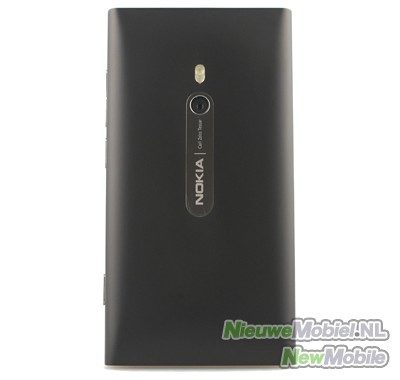

The screen is protected by Corning Gorilla Glass and lies upon the device like a drop of water. It's not bended: the ends are slightly sloped. The result is organic and natural. Your finger will swipe from left to right over the screen and the device without any effort. It's almost addictive, partly because you don't feel any screen corners doing this. Under the screen, we find the three lighting keys obligatory for Windows Phones: back, Windows and the search button. These are sensitive to touch. At the top, the Nokia brand name proudly shines, with the speaker just slightly above it.


The right side gives place to four buttons: two volume buttons, the unlocking key and a camera button. The last one is slightly more prominent than the other buttons. Due to this, it is possible to find the right button even in the dark, but it sticks out so far that we don't rule out the possibility of somebody hurting himself on it. The left side is button free.

The bottom half gives place to the external speaker. Like the upper half, this is totally flat, as a result of which it is impossible to set the device up straight. The upper half gives place to a 3.5 mm audio jack of which the edge is decorated with a metal rim. There are two small lids next to it. The right one give places to a micro SIM-card and can only be reached when the left lid is opened first. To do this, you need to press the little ball. Next, the lid will open and the micro USB port will appear. It is nice that this is smoothed away behind a lid, but by this Nokia is taking away the possibility of using practical docks, for example in order to charge it in the evening.
As usual, on the backside we find the camera sensor and the double LED flashlight that keeps it company. Nokia used a metal strip as a decoration, on which they want to emphasize, apart from the name, the quality of the optics: Carl Tessar.
Battery life
The Nokia Lumia 800 is set with a 1450 mAh battery, which can't be replaced by the owner. Hopefully, the system will not crash, because battery change isn't an option. Unfortunately, Microsoft has a poor reputation when it comes to crashing, even though we didn't experience a crash this week. We were close to one, though. After a day of playing around with the device, it fell out and even after an hour of charging, the device didn't react. A charging sign was shown on the screen, but there was no reaction on input of the on-switch. In the meantime, the device kept on vibrating every once in a while. A good night of sleep worked magic: after 7 hours, the device worked again, as it had done before. Strange, but it may be due to the software, that isn't definitive yet. By the way, there is no possibility of adding extra memory space. You'll have to cope with the 16 GB of build-in memory.
Generally, the battery life of the Lumia 800 didn't stand out in either a good or a bad way. It wasn't awful, but it wasn't good either. Almost every day the device quit after slightly more than a day's work. With a modest 3.7 inch AMOLED screen, we may have been expecting more of it, but in the end, it's enough to work ones way through the day. There is a special energy saving option, but the working of this is surrounded in mystery. It is unclear on which level it operates, and which services it includes. In our eyes, the device turns on this option fairly soon. In the end, it doesn't really matter, because we don't see the difference between turned-on and turned-off. But in case it bothers you: you can switch it off.
Call quality
The first call on the 800 can lead to a comical situation for the unwarned user. You need to ‘lift' the screen when you'd expect to answer the phone doing this. Instead, you have to choose between ‘answer' and ‘ignore'. The unprepared user can put the device to his ear by swiping upwards.
In this matter, we have to pay Nokia a big compliment. The sound is clear as a bell. We tend to forget that a phone is originally meant for calling, but Nokia shows to be the absolute master of this field. The difference with the iPhone 4S, for instance, is extremely big. This is how calling is supposed to be! Unfortunately, other companies make concessions to that, as Nokia clearly points out with the 800.
Display
Contrary to the Nokia N9, Nokia used a slightly smaller screen on the Lumia 800: 3.7 inch. When one's used to a 4.2 inch screen, or even a bigger screen, it seems a bit small, but after a while it's perfectly workable. Nokia adopted her famous ClearBlack technology which, combined with the AMOLED technology, provides lively colours and an exceptionally high contrast. On this display, black really is black! This works out very well, especially since Windows Phones uses a lot of black.
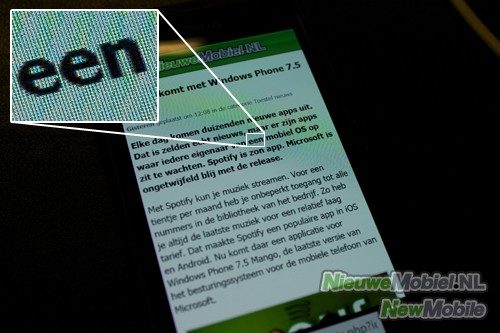
There's just one big objection: the screen in the 800 is of the PenTile type. This technology uses less sub pixels, which in theory promises the prolong battery life. We'll sure it does, but the result is a coarse-grained picture – especially up close – and a lack of focus. Even when we put the Lumia 800 to, let's say, a HTC Radar with its inferior TFT display, the Radar wins by a large margin when it comes to focus. It may all sound worse than it is, but in practice, it especially stands out when it comes to text and in particular when it comes to the smaller fonts. Apart from that, pictures are rendered fine and some users won't even notice. We can't image the PenTile being a deal breaker, but it's still a shame.
Menu
The Lumia 800 works with the Windows Phone Mango and we're obliged to say it: Microsoft did an excellent job with the Windows Phone. The system is fast, refreshing and beautifully designed. The idea of tiles works out just fine and the integration with social networks is brilliant. It's almost unnecessary to install separate apps for Facebook and Twitter, if it wasn't for the fact that, in one way or another, it's impossible to receive DM's. For that, you'll need a separate Twitter app. By this kind of small details, one notices that the system is still quite new. Still, Windows Phone isn't behind on the competition. On the contrary, in some respects the company even is ahead of its rivals, but we'll say more about that later.
The Metro users' interface is a real charmer to us. The idea of a window that one drags away horizontally in order to see a new part of the app, is very appealing. The animations that come with it, finish it completely. This is just not a copy of an existing feature, something we've caught Microsoft doing in the past. The possibility of different tiles really adds something. You van make a tile of contacts, pictures, web pages and applications. Most tiles are square, others are rectangular, such as the agenda- en the picture tile. Apart from beging shortcuts and apps, the tiles give information, such as missed calls and received messages. They're like miniature wigets. For an overview of all the installed apps, you can drag the overview of the tiles to the left. Applications are arranged alphabetically into a list. When you install to many of them, they're arranged on their initial letter, so that you can jump to a certain section quickly. It's not possible to arrange all the apps manually, even though games are not in the overview but are arranged separately under ‘Games'.
It's possible to give a personal touch on your Windows Phone using themes. For example, you can choose for a white or a black background, with an accent color that catches the eye. Nokia added their own color to this: Nokia Blue. The color blue was a possible choice already, but it didn't match the blue Lumia 800 that Nokia is releasing as well.
Phonebook
When you touch the contacts tile, you'll end up in the contacts view. This tile shows a mosaic with pictures from your phonebooks, something that almost always gives a pretty sight. We've looked longer at it than was strictly necessary more than once. All this information comes from linked accounts from, among others, Windows Live (for instance Hotmail, Xbox Live and Messenger), Facebook, Twitter, LinkedIn, Outlook, Nokia, Yahoo!, Google and POP or IMAP-accounts. This way, social networks are integrated nicely in you contacts, so you don't have to use separate apps every time.
Once in the phonebook, you'll see a big picture of yourself with your latest updated status. This may be a Facebook post or a post of any possible Twitter account. Below, there's the names of any added group with eventually all you contacts, neatly labeled with a picture. You can search by name, but a click on the initial letter will lead you to a menu, so that you can jump to the right position in an instant. The group division is worked out well. You see pictures of linked contacts, you can send an e-mail or an SMS to a group quickly, and you can look at all the updates of the social networks. You can put a group in the home screen in the form of a tile as well.
A swipe to the left gives a enumeration of all your linked accounts. Tweets, Facebook messages and LinkedIn messages are summed up chronologically. From here, it's not possible to update your status, but you can react on other users. On the right, there's an overview of recently viewed contacts. Be careful which contacts you look at, because you can't delete the list!
Messaging
When it comes to this, Microsoft doesn't fall short either. Messages are shown as conversations and it doesn't matter whether they're SMS or Facebook chats. They're shown neatly per person. Why should it matter how a message is sent? It's the content and the receiver that count! It reminds us of the way HP/Palm did/does this with websites, and we're glad to see that Microsoft embraced this good idea. The only thing is, there isn't a WhatsApp support yet. WhatsApp is downloadable as a separate app.
The Lumia 800 keyboard is better than average as well. It's clean, quick and it's accurate. Windows Phone works with a Dutch dictionary and it has a large vocabulary. Typing errors are adjusted automatically and it's right surprisingly often.
It's easy to add new words. Besides text, it's possible to send an earlier taken de picture or you can take a new one. In the same app, it's possible to send Instand Messaging messages with MSN or Facebook Chat.
Of course, you can send e-mails with the Nokia 800 as well, apart from short messages. The system supports virtually every widespread methods including Gmail, Hotmail and Exchange. Folders are shown as well and there is support for push. Messages are grouped as conversations and show, apart from the sender, the subject and one line of text. It's not possible to choose a different kind of showing this. By the broad lay-out, the space isn't used optimally. For instance, maximally 5 e-mail messages are shown on the display. We can imagine that this'll be insufficient for some users. There are filters though, that can make sure that, for example, only the unread or the unmarked messages are on screen. Oddly, the background of the e-mail application is always white, even though we set the background color on black.
It's possible to add pictures as attachments. If you want to share a document, this can only be done from the Office application. All in all, the e-mail application looks very simple, but it's complete and works as fast as lightning.
Connectivity
The Lumia 800 has almost every possible connectivity options, including WiFi-n, Bluetooth and fast 3G. The system tries to bother you with it the least as possible, en that's fine with us. There's even an in-built FM radio receiver. Unfortunately, we didn't succeed in sending files using Bluetooth. What's missing, be it only for now, it tethering. According to Nokia, they're working hard on it in a separate update.
What satisfies us more is the browser: IE9. We'd never thought we'd ever say something positive about Internet Explorer, but this is the moment to do just that. The browser is terrifically fast, pages are rendered quickly and it has some surprising extras. For instance, the address bar is at the bottom and after a couple of days of getting used to this, this turns out to be a very logical spot for it. It's close to the keyboard and close to your thumb. It's possible to label your favorites, that unfortunately can't be grouped later on. But the speed of the browser makes up for everything. Moreover, in some cases it's even faster than Android.
Especially the somewhat smaller mobile web pages work fine under Windows Phone. If you return to the previous page, a cached one is downloaded. The zoom and the pinch-to-zoom works fine like expected. In 9 out of 10 cases it's faster, more fluent and, as a result, better than Android.
Camera
Who presses the camera button of the Lumia 800 for a long time (even when it's in the sleeping mode) will open the camera app. Pictures can be taken with a maximum of 8 megapixel (3264 x 2448), but with a resolution of 7 (3552 x 1998), 3 (2048 x 1536) en 2 megapixel (2048 x 1152) as well. Apart from the resolution it's possible to install the flashlight, different scene modes, white balance, exposure, ISO (100 to 800), measure mode, effects, contrast, saturation and focus. It's quite complete and, as a result, above average. The fact that taken pictures appear on the screen on the left, and that one can scroll towards them, is quite convenient. This way, taken pictures are never far away.
On the video camera scene modes, white balance, exposure, effects, contrasts, saturation, auto focus and the resolution (720p or VGA) are adjustable. The flashlight can be turned on or off as well.
Videos and taken pictures are sharable through virtually every account that's installed, but it also possible to load them up to SkyDrive. Other options are: using them as background, adding them to your favorites or enhancing them automatically. The last one can, in our opinion, be left out: the pictures never got any better from it.
It's possible to take a picture very quickly. Even by the slightest touching of the camera button, a picture is taken. This goes so fast that the Lumia 800 sometimes doesn't even have the time to focus. Many of these pictures weren't sharp. If you take some more time, it works out all right, but it's a painstaking job that isn't easy to do, especially when you're walking.
Available applications
Apart from the usual Windows Phone appps, Nokia offers us Nokia Maps, Nokia Drive and Nokia Music. We know Nokia Maps from other devices, and it's not exactly an addition to the standard mapping app. Our attention is drawn more towards Nokia Drive: a free, spoken navigation app. It is one of the better apps in its kind.
It works in portrait mode just as in the landscape mode, maps are shown in 2D and 3D and known points in the map are shown in 3D. Even the FC Groningen stadium, the Euroborg, that is next to our office, is in there. Maps can be downloaded in advance, so it is possible to navigate when offline. There are maps for more than a hundred countries on 5 different continents and spoken instructions in 50 languages. The Dutch version is available in a clear male voice, as well as in a female voice. We're bold enough to say that Nokia Drive is the best navigation app for Windows Phone. And it's entirely free!
Who's better at explaining it than Nokia?
Nokia created an entirely new app as well: Nokia Music. Apart from a regular music store, one can listen to the so-called Mix Radions. It works genre-based and its possible to download several hours of music before going offline for a while. The Gig Finder is a nice gimmick. All festivals and concerts in your area are shown and it's even possible to find out where you're favorite artist is performing. That stage is only a click away.
Apart from the apps that were created by Nokia, a lot of other apps are available in the Marketplace. Every day, new apps are added, including for example Spotify. Generally, the apps are of high quality and the Metro UI makes it look good graphically. All we're waiting for now, is the Wordfeud app.
Games
The Nokia Lumia 800 doens't come with pre-installed games, but these are widely available in the Marketplace. There is an offer of both free and paid apps. The offer is quite elaborate and well-known titles such as Angry Birds, Need for Speed and Fruit Ninja are available as usual.
Microsoft integrated her popular Xbox LIVE in Windows Phone, so you can play with your own avatar and, on top of that, keep track of your achievements. There's quite an offer of games that are compatible with Xbox LIVE, but games that aren't, can be played without any problems as well. The idea turns out to work out fine, and once you've created an avatar, you see it pass by on the Game tile. Very nice indeed.
Conclusion
When we add up all the pros and cons, you'd think we'd be quite neutral in our verdict on the Nokia Lumia 800. Nothing is further from the truth. After a week of testing, we're asking ourselves: would we switch to the Lumia? The answer, even when we count in some (major) minus points, is a whole-hearted ‘yes'. We would be perfectly capable of doing our daily work with the Lumia 800. The original Metro interface with its refreshing animations, the Nokia building quality, the integration of social networks and the still-growing number of available apps create quite a stir, even after a week of testing. With the Lumia 800, you really do have the feeling to have something special in your hands, something that – not too unimportantly – functions exceptionally well! Games, social networks, the internet, it's all there, en more importantly: it all works just fine.
Finally, the critical comments. Nokia doesn't really add a lot to Windows Phone. Of course, Nokia Drive is a nice add-on and the Nokia Gig Finder is a lovely gimmick, but apart from some Nokia sounds and a special theme-color, that's about it. Moreover, we sometimes clearly notice that fact that Windows Phone Mango is still a new platform. There is no possibility of turning off the auto rotate function, to name but an example. That's very impractical, especially when the phone is lying down. Likewise, it's impossible to install a different search engine instead of Bing, and birthdays aren't shown in the agenda. These are all small details that can be easily adjusted and that will probably be taken care of in a new Windows Phone version. However, this is a good starting point and we are looking forward to future versions. In the meantime, we'll go on enjoying ourselves with the Lumia 800.


















































