Along with the Galaxy S24 series, Samsung also introduced Galaxy AI. Samsung even went as far as to discuss Galaxy AI more than the new S24 series. Are you also curious what the hype is all about? Let us explain.
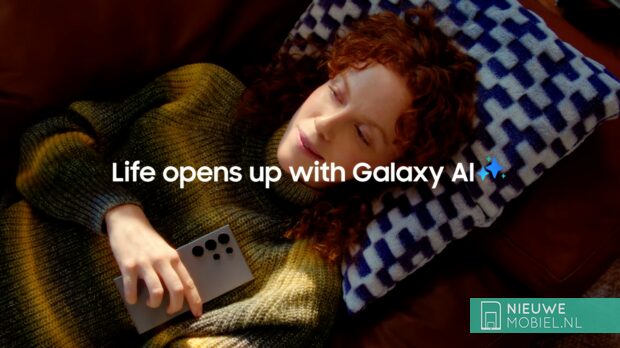
Galaxy AI is a collective name of various smart features found on the Samsung Galaxy S24, S24+ and S24 Ultra. In time, previous Galaxy models will also receive it, but it is still unknown when. Galaxy AI is all about one thing: artificial intelligence, also known as AI.
Every company is doing something with AI nowadays, so separating the wheat from the chaff is difficult. So, let us list the different features below and explain what it does.
Live Translate
The first Samsung AI feature is Live Translate, and it does precisely that; it translates speech in real-time. You activate the feature by pressing the "Live translate button in the Samsung Dailer app. You can continue talking in your language while the other person immediately hears the translation. This works both ways. At the same time, you also see a transcript of the conversation on the screen.

Live Translate will be available in 13 languages during the launch: Chinese, English, French, German, Hindi, Italian, Japanese, Korean, Polish, Portuguese, Thai, Spanish, and Vietnamese. Samsung made no statements about adding new languages.
Interpreter
Suppose you are on vacation and want to ask for directions. Samsung has created the translation app 'Interpreter' for this situation. You ask your question in your language, and Interpreter translates it. Again, the conversation is displayed on the screen, where the translation is mirrored for the other person to read.
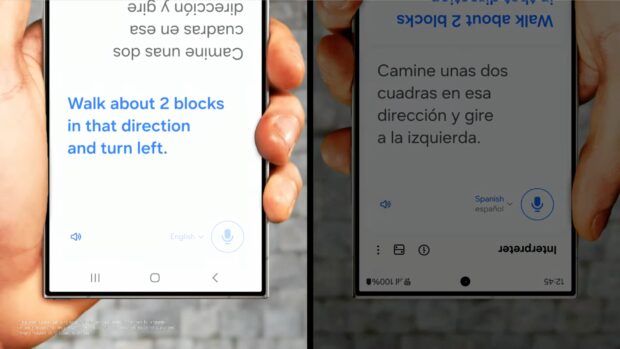
The translation feature is also available in Samsung's keyboard app. This allows you to instantly translate text as you type, no matter what app you're in.
Note Assist
What Samsung has done in the Notes app is simply impressive. Note Assist can be handy for those who often take long notes, such as from a meeting. After typing a text, Note Assist can add formatting by adding headings and bullet points. There are several formatting options to choose between.
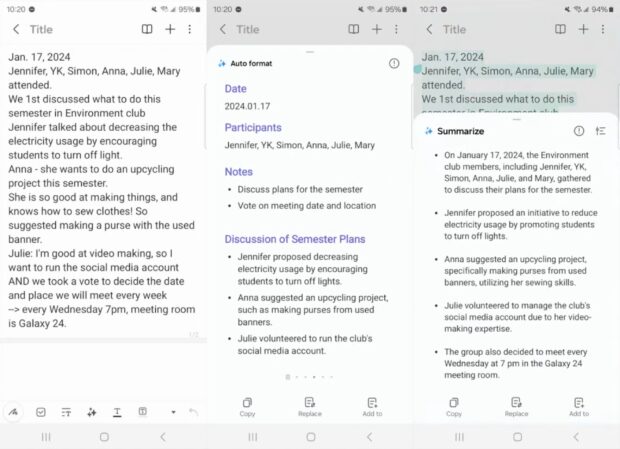
Note Assist can also summarise text for you in short points. This is where the power of artificial intelligence comes into play.
Chat Assist
You will be pleased with the following feature if you ever chat with someone whose language you do not speak. It will prevent you from having to switch forward and back in Google Translate to translate text. With Chat Assist, you can chat with someone whose language you don't speak by typing in your language. Chat Assist translates everything automatically and instantly.
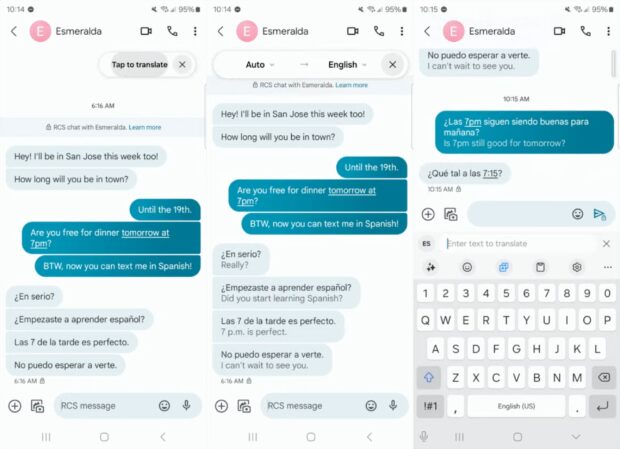
Here, you see the original message above, with the translation below. This lets you quickly make appointments or send messages without switching to a translation app for each sentence.
Transcript Assist
Those who often use voice memos can convert them to text using Transcript Assist. For example, you can easily have lectures transcribed for you. Handy is that Transcript Assist recognises when someone else is speaking. It then cuts up the message for each speaker.

Transcript Assist works with voice memos for up to 3 hours and requires a network connexion and an active Samsung account. Again, it only works with the 13 languages mentioned above.
Photo Assist
Until now, we've only talked about text and voice. But Galaxy AI also works with images. Photo Assist can level photos in a new way. Rotate a picture, and instead of clipping parts (after all, you want a rectangle picture), Photo Assist fills in the corners with the magic of AI. The final photo gets the Galaxy AI watermark so that later, it is always clear that the image was created using AI.

A photo can also be edited with Photo Assist. You can move an object to create the ideal composition afterward. Move or resize people or animals for an extra dramatic effect. Also then, a watermark is added.
Privacy
Anything involving AI raises questions about privacy. Samsung claims that many of these AI functions occur on the device itself, inside a secure part of the chipset. And when not, data is sent to the cloud with end-to-end encryption. Samsung Knox further monitors this, the security layer found on Galaxy phones.

The S24, S24+, and S24 Ultra also include a dashboard showing which apps have used AI features. You can revoke permissions as you wish. You'll find these settings under "Advanced intelligence."







