Wiko View Prime review
Is this Prime too plummy?
The French Wiko is particularly moving in the low segment and sometimes ventures into the middle segment. As with the Wiko View Prime we tested.
Wiko thought it was high time that cheaper phones also got a front-facing screen, and the View Prime is a result of that. Just like the Samsung Galaxy S8 and by now even many other mid-range phones, it has a screen with an 18:9 ratio.
The Prime also has three cameras, one at the back and two at the front. The camera comes standard with 4GB of working memory and 64GB of storage that can be expanded with a memory card.
Content of the box
Travel charger (TN-050155E1)
Micro-USB cable
In-ear earplugs
Quick start guide
Safety booklet
Key ring
Currently the Prime is the second most expensive model of Wiko. We are curious how many premium features you will get for such a price. It has to come from a good home because in its price range it has to compete against the Nokia 6 2018 and the Huawei Mate 10 Lite. Furthermore, the Nokia 6 from 2017, Moto G5S Plus and the LG Q6, which also has a front screen, can be another option.
Design
A metal back is nowadays more the rule than the exception in the lower mid-range segment and the View Prime is also equipped with it. The top and bottom of the unit are wrapped in plastic so as not to interfere with reception. The colour difference is minimal but unfortunately there are visible cracks between the metal and the plastic. The backside is flat and slopes slightly to the sides. The fingerprint scanner is recessed and the camera module protrudes a little.

The sides are slightly curved and offer enough grip. The only physical buttons of the unit are on the right side. They are a ribbed power button and smooth volume buttons. On the left side of the device is the drawer with space for two SIM cards and a microSD memory card. A headset can be plugged in at the top and there is a microUSB connexion at the bottom with the speaker next to it.

At the front the glass plate is literally quite thick on top of it. There is still a plastic edge around it and a ridge in the transition to the metal. Only above the screen there is a recess with a grid in front of the ear loudspeaker. On the top right are the two self-iecameras and on the left side there is still room for a notification light. With the screen aspect ratio, the screen is a little more front but there is still quite a lot of space around the screen.

The Prime has quite a thirteen-in-one box design. Especially with the screen off, it's not an eye-catching device. He's also a bit on the fat side. It doesn't make it any less user-friendly and with the colours in which it is available it can still be an attractive appearance. Also, the build quality is neat and tidy and the device lies comfortably in the hand because of the rounded edges and corners.
Performance
The View Prime's battery has a capacity of 3000 mAh. That's not above average, certainly not for a device with a screen size like the Prime. Still, a usage time of two days can be pulled out. In addition, we had a screen-on-time of six hours. So these are not the most intensive days where we used news apps, social media and WhatsApp on average. In addition, we occasionally used the camera and YouTube.



Oddly enough, Android's standard battery saving feature is not found in the battery section of the settings. The fact that it is available appears when you are asked to enable it via a notification when the battery percentage is low. It can also be found via the quick settings above the notification screen. Unfortunately, this means that it is not possible to turn it on automatically at a certain remaining battery percentage.


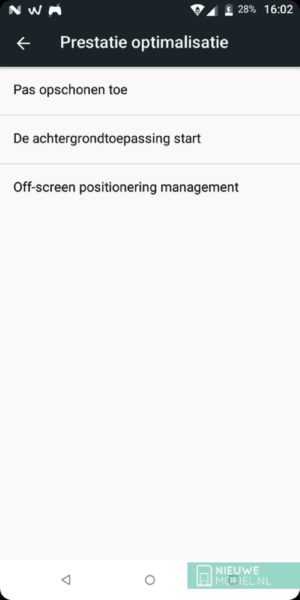
".
The Prime is powered by the Snapdragon 430 processor. In the past, this has already proven to be inadequate when used more intensively. This is especially the case with frequent opening and switching between apps. The reasonably large 4GB working memory can only partially compensate for this.
Screen
The View Prime's screen measures 5.7 inches diagonally and has an 18:9 ratio. In addition, the corners are rounded off. We saw this earlier with considerably more expensive flagships from other manufacturers and gives the device a contemporary and premium look. However, the resolution of 1440 × 720 pixels does not do the name Prime justice. The pixel density comes out at 282 pixels, which makes for a far from sharp image. Colour reproduction and brightness are of a good level.


There are two options to optimise screen brightness for the amount of ambient light. One looks at the amount of available light and the other at strong sunlight. The extent to which they complement each other is unclear, but the second can only be used if the first one is also on.


The screen can also be activated by tapping it twice. Then the lock screen will appear. Switching off the screen is not only possible with the power button, but also by tapping the home button twice. By swiping the navigation buttons, the screen can be reduced in size to make it easier to operate with one hand.
Software
The Wiko View Prime runs on Android 7.1.2. This is not Android 8.0 Oreo but the most recent version of Android Nougat. Unfortunately, the latest security patch is also not available and at the time of writing is still on September 2017.

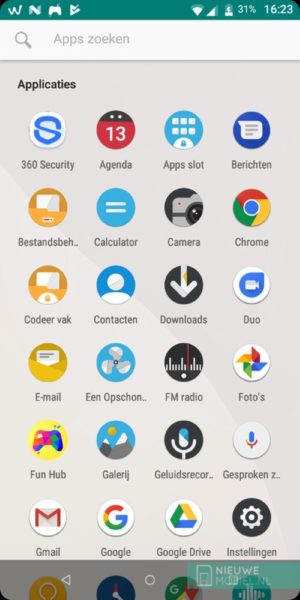
Wiko does not customise the interface with a complete shell about Android but uses its own launcher. This only changes the appearance of the home screens and the app menu. The interface has quite a few similarities with standard Android but doesn't quite work as we are used to from Android. The app menu is a fairly standard grid with round ikons that can be scrolled thru vertically. At the top is a line with recently used apps. Unfortunately, this cannot be turned off.


With the advent of Android 7.1.1 it became possible to use shortcuts for specific functions or parts of apps by touching the ikon longer. In the Wiko launcher you also have this possibility but no separate shortcuts can be placed on a home screen. Moreover, the shortcuts do not open the desired part of the app. This is the case with Google's apps, but also with Wiko's apps themselves. In addition, the shortcuts only work for apps for which you have an ikon on a home screen and not for apps in the app menu. So this largely negates the idea of the shortcuts and requires an update of the Wiko.



Wiko provides a number of nice own apps, such as file management and a sound recorder, but also a few less useful ones. On the Prime these are partly different apps than we saw earlier on the WIM Lite. This time we found 360 Security, Fun Hub, phone assistant and WiLine. Every now and then, Phone Assistant reports that apps are active in the background and a lot of dirt has been found. The latter means that there are temporary data files in the memory. Fortunately, these apps can easily be removed from the device. Removing apps works differently and more unclear than usual on Android.



".
Swiping down on a home screen opens a search window where you can search contacts, apps, SMS, files, settings and on the Internet. To the left of the start screens is an extra screen called Wiko Smart Left Page. It can display five maps with an overview of recent contacts, favourite apps, news, weather and events. The quick settings above the notification screen and the settings menu look almost the same as on standard Android. Only some options have been added. In the settings menu itself, you will come across some translation or spelling errors here and there.

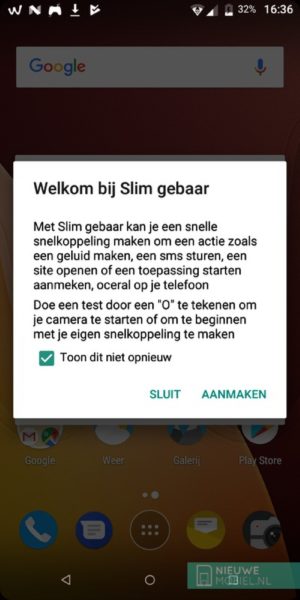

The Prime has a function called smart gesture. When you open it in the settings or accidentally activate it you won't be much wiser because the help text has been translated badly again. Further on in the settings it turns out that you have to drag the top left corner of the image down to open a window where you can draw a symbol to start an app or call or text someone.
Hardware
When the power button is pressed, we are accustomed to the screen turning on on the lock screen. On the Prime, the unlock pattern or unlock code screen opens. This is not very convenient if you just want to quickly view the notifications on the lock screen. After a while, we discovered that this can be turned off in the smart action section of the settings.


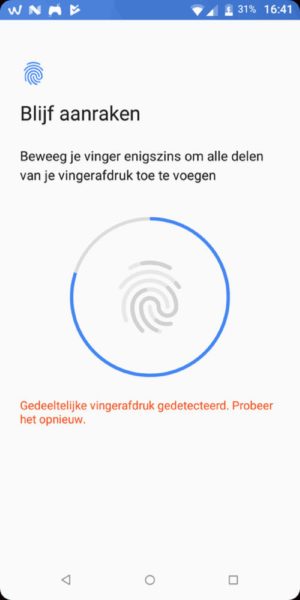
".
The fingerprint scanner doesn't work very smoothly. It often reports that your finger is not recognised because the sensor is not properly covered or for other unclear reasons. It is also quite slow. When unlocking with a finger has failed a few times, a message on the screen tells you to try again or use it another way within a countdown of seconds. The first is of course not possible because the fingerprint scanner is blocked at that very moment. The fingerprint scanner also has a control function. An application or contact can be linked to fingerprints, which must be opened or called respectively.
Camera
The Prime has a 16 megapixel camera on the back. This is a traditional camera without too many bells and whistles. Wiko has its own interface with a few extra functions. In the viewfinder window, HDR, flash and colour filter can be set. An automatic mode is also available for HDR.
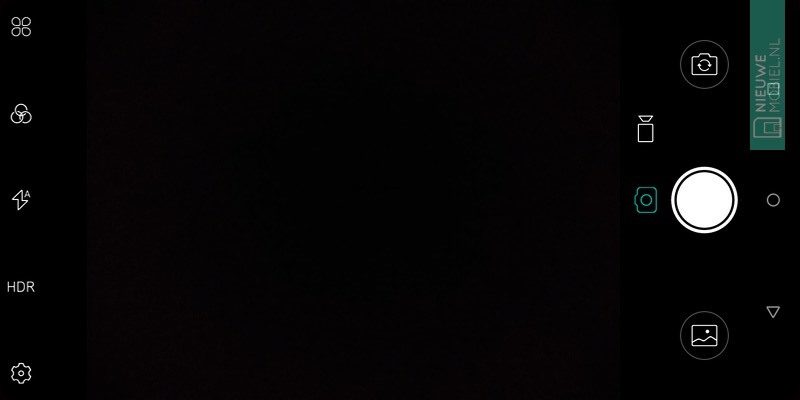

It is also possible to choose from different recording modes. The available options are super pixel, facial enhancement, professional photo, panorama, nite, QR code, time lapse and portrait. With super pixel, the resolution can be increased to 52 megapixels by software. It takes a lot longer to take the picture and you need to keep the camera steady. In the settings menu (sic) there are a number of other options for shooting functions such as smile shutter, photo roll, image size and anti-flicker.


As said before, the View Prime has two self-image cameras, so of course a little more is possible. One is a fairly traditional 20 megapixel but the other is an 8 megapixel with a wide angle lens of 120 degrees. This makes it possible to make group movies. The software can recognise when there are more than two people in the picture and automatically switch to this, but this doesn't always go smoothly.
For extra spectacular selfies it is of course also possible to make the background blurry; the so-called bokeh effect. This can be applied quite extensively, but the software has difficulty estimating the contours of your head. The beauty mode allows you to further adjust your appearance. So you can do a lot of tinkering with the selfie cameras, but the result is not always realistic or true. But maybe that's what it's all about.
The results of the rear camera are also variable to say the least. Not to say disappointing. Colour reproduction is fine, but exposure and contrast are insufficient. Worse is that the focus does not seem even. Parts of a photo do not seem sharp. Whether this has to do with image stabilisation, slow shutter speed or software is not clear to us. Even in video, we see blurry and jerky images when you move the camera.
Conclusion
If you like selfies then the Wiko View Prime may seem like a very interesting option. The possibilities are also quite extensive. Especially for a device in this price range. Unfortunately, the results are rather disappointing and you are probably better off with a traditional selfie camera that is supported by better software. The lean processor and screen resolution do not require too much of the battery so the Prime's endurance is pretty good, but we would have preferred to trade this in for more computing power and a more detailed image. The fact that the screen has a nice size and with its rounded corners it looks contemporary doesn't outweigh this sufficiently.
At first glance, the View Prime appears to be a neat and complete device for a nice price. However, if you're going to see what you can get for that money from the competition, you'll be a bit disappointed at Wiko. Especially the new and older 6 from Nokia and the Huawei Mate 10 Lite have more to offer for a similar or lower price.


